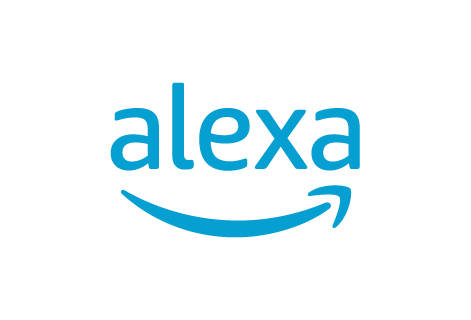Digital assistant – use voice only
How does it work?
Natural voice conversation. No need for pen, paper or computer.
All data is stored by Amazon and protected by their security.
Results are displayed for the adviser to explain. Assistant only asks questions
Test planning scenarios. Examine products. Store and update details.
Financial planning chatbot
The assistant asks the required questions when prompted. It never explains – this is left to the adviser. For example, if the adviser says “test salary sacrifice”, the assistant will ask the necessary questions to display the result.
No need for a mouse or keyboard so the conversation flows normally. You just need an Alexa device and add the skill as you added your other Alexa skills. Try it free to see if it works for your dealership.
Add recommendations by tapping an on-screen button. Produce the advice document simply by saying “print report”.

Key Features
- Test strategies like different contribution types.
- Values are remembered and available with each new session.
- Call up products for explanation and recommendation.
- The assistant asks questions and then displays the results on the screen. The adviser explains the result and implications.
- No need for computer, keyboard or mouse. A simple Amazon Echo device will suffice.
- Navigation is easy, using voice and/or navigation button.
- Produce an advice document simply by saying “print report”.
- All data is stored and protected by Amazon.
- The adviser can choose to see underlying calculations and assumptions.
- You can try it free to see if it works for your dealership.